Robot Vacuum
Got an old or broken vacuum sitting in your closet? You’re not alone. Every year, millions of vacuums end up in landfills, even though most contain plastics, metals, and electronic parts that can be recycled.
In many U.S. states, tossing vacuums in the trash is discouraged or even restricted under e-waste rules. Responsible disposal protects the environment, and in some cases, it can even save you money through recycling credits or trade-in programs.
This guide breaks down how to dispose of a vacuum cleaner properly in 2025, plus what to consider if it’s time for an upgrade.
Can I Throw Away a Vacuum Cleaner?
Short answer: No.
Here’s why:
Environmental concerns: Vacuums contain electronic boards, wiring, and plastics that take decades to break down.
Recycling value: Motors, aluminum, and copper parts can be salvaged.
Possible savings: Donation or resale may give your vacuum a second life or help you earn trade-in credit.
Best Ways to Dispose of a Vacuum Cleaner
Here are the most practical, eco-friendly, and legal options in the U.S.
1. Recycling Centers
Most local recycling programs accept small appliances, including vacuums, through e-waste drop-offs.
Where to check: City or county websites.
Retail events: Best Buy and Home Depot often host electronics recycling events.
Pro-tip Call ahead, as some centers only accept certain vacuum types.
In some cities, you may need to pay a small handling fee (often $10–$20), while others offer free e-waste days where vacuums and other electronics are accepted at no cost. Certain states like California, New York, and Illinois have stricter e-waste recycling laws, which means residents have more accessible drop-off options.
If you’re unsure where to start, sites like Earth911.com provide searchable tools to find local recycling centers that accept vacuums and small appliances.
2. Manufacturer & Retailer Trade-In Programs
Some manufacturers and retailers offer trade-in or recycling credits when you bring in old electronics. While Dreame doesn’t currently run a U.S. trade-in program, it’s worth checking big-box stores in your area.
How do trade-in programs usually work? You bring your old appliance to a participating store, and in return, you may receive:
A gift card toward a new purchase
A percentage discount on a replacement device
Free safe disposal and recycling of the old unit
For example, electronics chains sometimes host seasonal trade-in events where you can drop off multiple items at once. Even if no credit is offered, these programs ensure your vacuum is recycled responsibly.
3. Sell or Give Away
If your vacuum still works, someone else might want it.
Platforms like Craigslist, Facebook Marketplace, or Freecycle make it easy to sell or give away.
Students, first-time renters, or budget-conscious families often look for gently used appliances.
When listing online, be upfront about your vacuum’s age, condition, and any quirks (like a noisy motor or missing tool). Even “for parts only” vacuums can sell, as repair enthusiasts or DIYers may want motors, cords, or brush rolls. Adding a few clear photos can speed up the process and help your item move quickly.
Dreame Take If your current vacuum is wearing out, upgrading to a modern Dreame robot vacuum can save you time and give you a deeper, more consistent clean.
4. Donation
Still functional? Donate it to a local shelter, thrift store, or community center.
For more details, check Dreame’s blog: How to Donate a Vacuum Cleaner: 101 Guide.
Donations aren’t just helpful for households; they also support job training programs. Some nonprofit thrift chains employ people who refurbish donated electronics before resale, creating local employment opportunities.
If your vacuum is lightweight or cordless, consider donating it to senior centers or assisted living communities, where easy-to-handle devices are especially valued.
5. Scrap Yards & Parts Salvage
If your vacuum is broken beyond repair, scrapyards may take it for metal parts. Some repair shops also buy working motors or batteries.
Vacuum Disposal Method
Best For
Key Benefit
Recycling Centers
Broken vacuums
Eco-friendly, easy drop-off
Trade-In Programs
Old but working vacuums
Possible store credit
Sell/Give Away
Functional vacuums
Earn cash or help others
Donation
Gently used models
Supports communities
Scrap Yards
Damaged units
Salvage valuable parts
This route may not put cash in your pocket, but it ensures your vacuum doesn’t end up as landfill waste.
Prep Checklist (Before You Sell, Donate, or Recycle)
Unplug & power down.
Remove the battery (if user-removable) and place it in approved battery recycling—never household trash.
Empty the bin/bag and tanks; wipe external dust.
Factory reset robot vacuums to clear Wi-Fi and maps (privacy).
Bundle accessories (charger, filters, brushers) to increase reuse value.
When to Upgrade Your Vacuum
How do you know it’s time to replace rather than repair? Look for these signs:
Weak suction even after filter changes
Constant repairs or motor issues
Broken attachments or worn hoses
Excessive noise or overheating
Dreame Take Sometimes, disposal + upgrade = smarter choice. Instead of fixing an old, inefficient vacuum, moving to a newer model can mean less waste and more value long-term.
Here’s a quick upgrade checklist:
Your home has grown (bigger space, more rooms).
You’ve added pets (and pet hair is everywhere).
You or a family member has developed allergies.
You travel often and want cleaning handled while you’re away.
If you check two or more boxes, it may be time to upgrade.
How to Choose Your Next Vacuum
Not all vacuums are created equal. Here’s what to consider before buying:
Floor type: Hardwood, tile, or carpet? Uprights handle carpets well, while robot vacuums and cordless sticks shine on mixed flooring.
Home size: Small apartments may only need one compact robot vacuum, while multi-level houses benefit from stronger models with docking stations.
Lifestyle needs: Got pets? Look for models with high suction and tangle-free brushes. Have allergies? Prioritize vacuums with HEPA filters and strong dust containment.
Budget: Decide upfront. Options range from budget-friendly cordless vacuums to advanced robots with self-cleaning docks.
Extra Tips Before Buying:
Check noise levels: If you live in an apartment, you’ll want something quieter, like a robot vacuum with a “Quiet Mode.”
Think long-term: Some vacuums reduce costs by offering washable filters and reusable mop pads.
Smart features: Look for models compatible with Matter, so your vacuum integrates seamlessly into your smart home setup.
Maintenance costs: Bags, filters, and replacement rollers add up; factor them into your budget.
For a deeper breakdown of floor-type matching, pet needs, and more, see Dreame’s blog: The Complete Robot Vacuum Buying Guide.
What Improvements You’ll Notice With Modern Vacuums
New vacuums, especially robot vacuums, offer major upgrades. These include:
Stronger suction: Handles pet hair, crumbs, and dust with ease.
Obstacle avoidance: Smarter navigation reduces collisions and missed spots.
Health perks: HEPA filters reduce allergens and improve air quality.
Time saved: Automation means your floors get cleaned while you relax.
Households that switch from upright vacuums to robot vacuums often report saving hours each week on cleaning. Instead of pushing a vacuum around daily, a robot handles routine floor care automatically, freeing up time for work, family, or relaxation.
Pairing a robot vacuum with an air purifier can also improve indoor air quality, reducing dust and allergen buildup.
Vacuum Cleaners to Explore in 2025
Looking to upgrade? Here’s how Dreame’s 2025 lineup stacks up across key features, so you can choose the right fit for your home.
Dreame X50 Ultra
Dreame X40 Ultra
Dreame L40 Series
Best For
Flagship powerhouse
Large homes
Apartments & smaller spaces
Suction Power
Up to 12,000 Pa
Up to 10,000 Pa
Up to 8,000 Pa
Mop Self-Cleaning
✅ Yes
✅ Yes
✅ Basic pad cleaning
Self-Emptying
✅ Yes
✅ Yes
Optional dock
Dirt Detection
✅ Smart dirt detection
✅ Dirt-level adjustment
❌ (Manual scheduling)
Obstacle Avoidance
AI-powered 3D obstacle avoidance
Laser + 3D obstacle avoidance
LDS laser navigation
Voice Control
✅ Alexa & Google
✅ Alexa & Google
✅ Alexa & Google
Key Features
AI navigation, self-wash/dry dock, premium all-in-one cleaning
Strong suction and mop combo, great for large households
Compact, budget-friendly, reliable daily cleaning
FAQs
Q: What to do with an old robot vacuum?
A: If still functional, donate or resell. If broken, recycle through e-waste centers.
Q: How to dispose of a vacuum battery properly?
A: Remove the battery and drop it at a Battery Recycling Center. For more info, read: How Long Do Robot Vacuum Batteries Last?
Q: Can I put a vacuum in regular trash pickup?
A: Not recommended. Always check your city’s e-waste policy.
Q: Is it worth repairing an old vacuum?
A: If repairs cost more than half the price of a new one, upgrading is smarter.
Final Thoughts
Don’t just toss your vacuum in the trash; it’s harmful to the planet and a missed opportunity for recycling, donation, or resale.
When the time comes to upgrade, modern vacuums, like the Dreame X50 Ultra, X40 Ultra, or L40 Series, offer cleaner floors, fresher air, and more free time.
Responsible disposal = cleaner homes, a cleaner environment, and a smarter lifestyle.






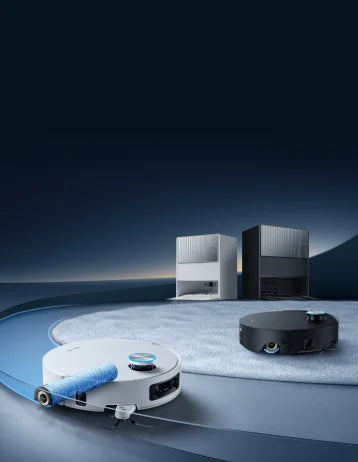


















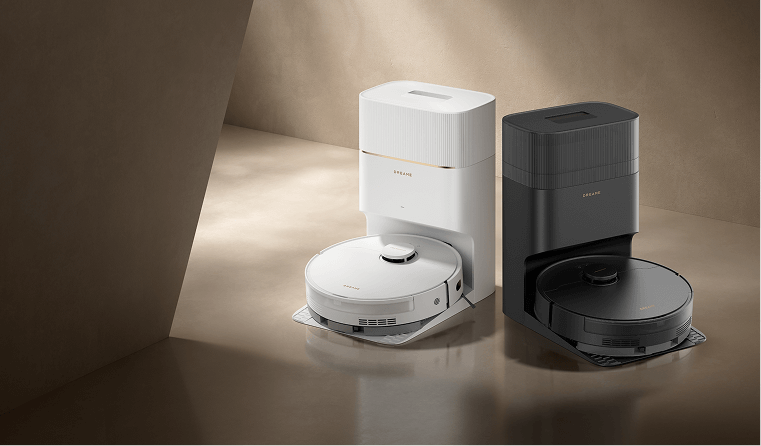
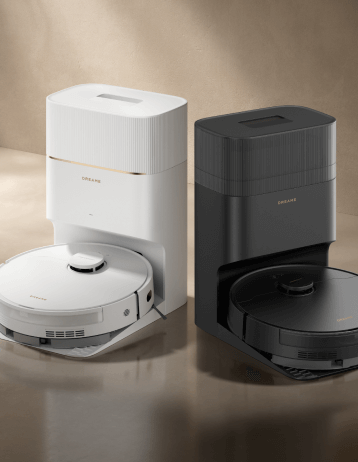


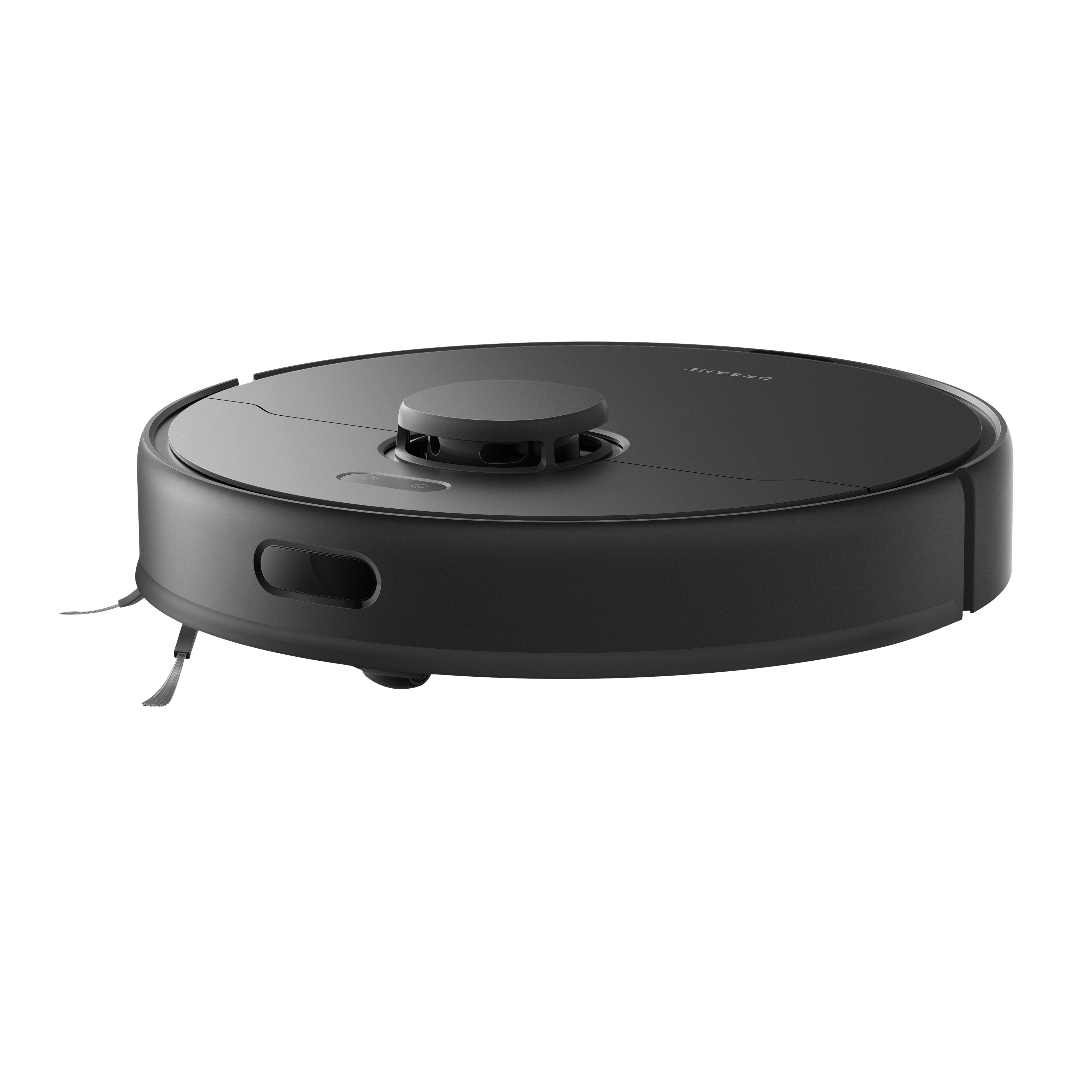




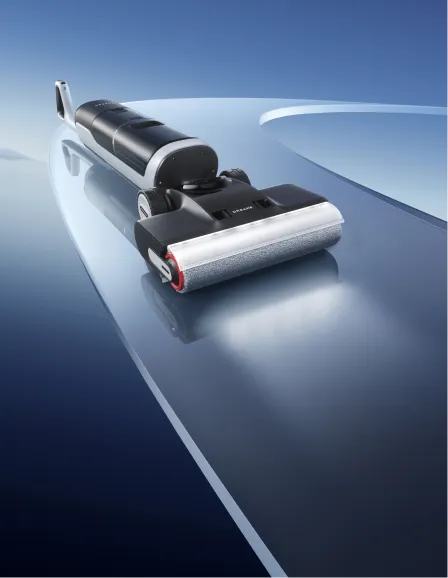



















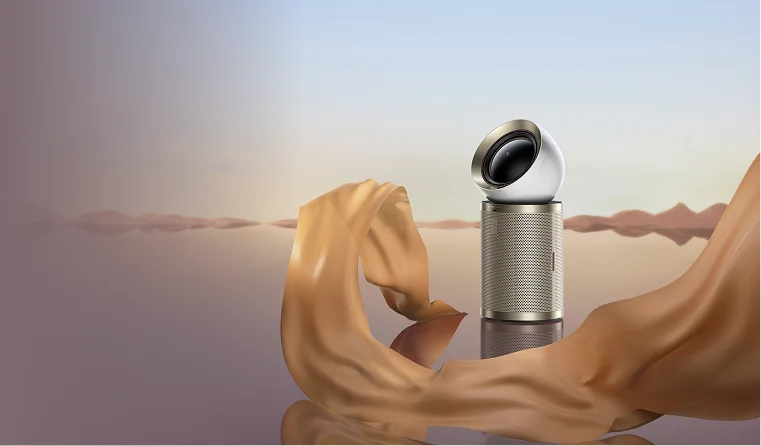

















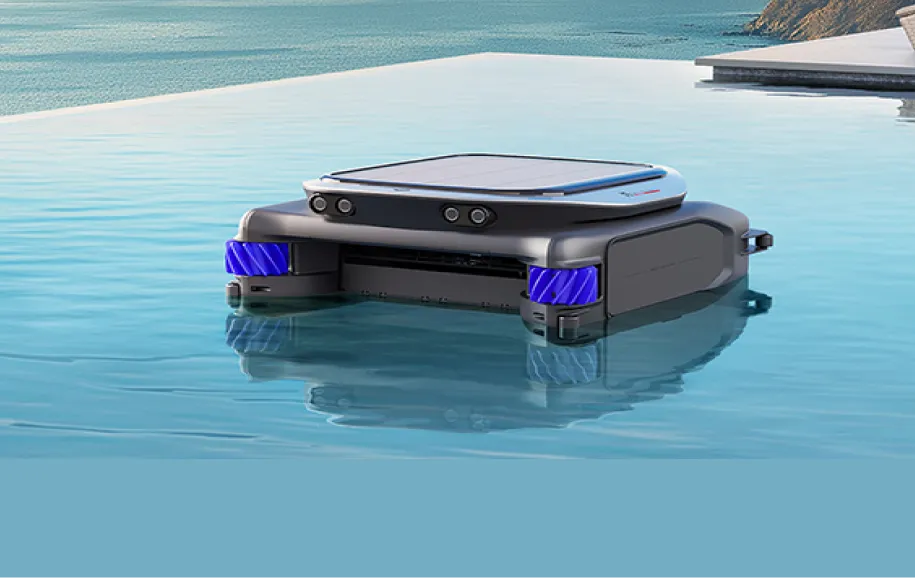










 Australia
Australia 中国大陆
中国大陆 日本
日本


 Türkiye
Türkiye

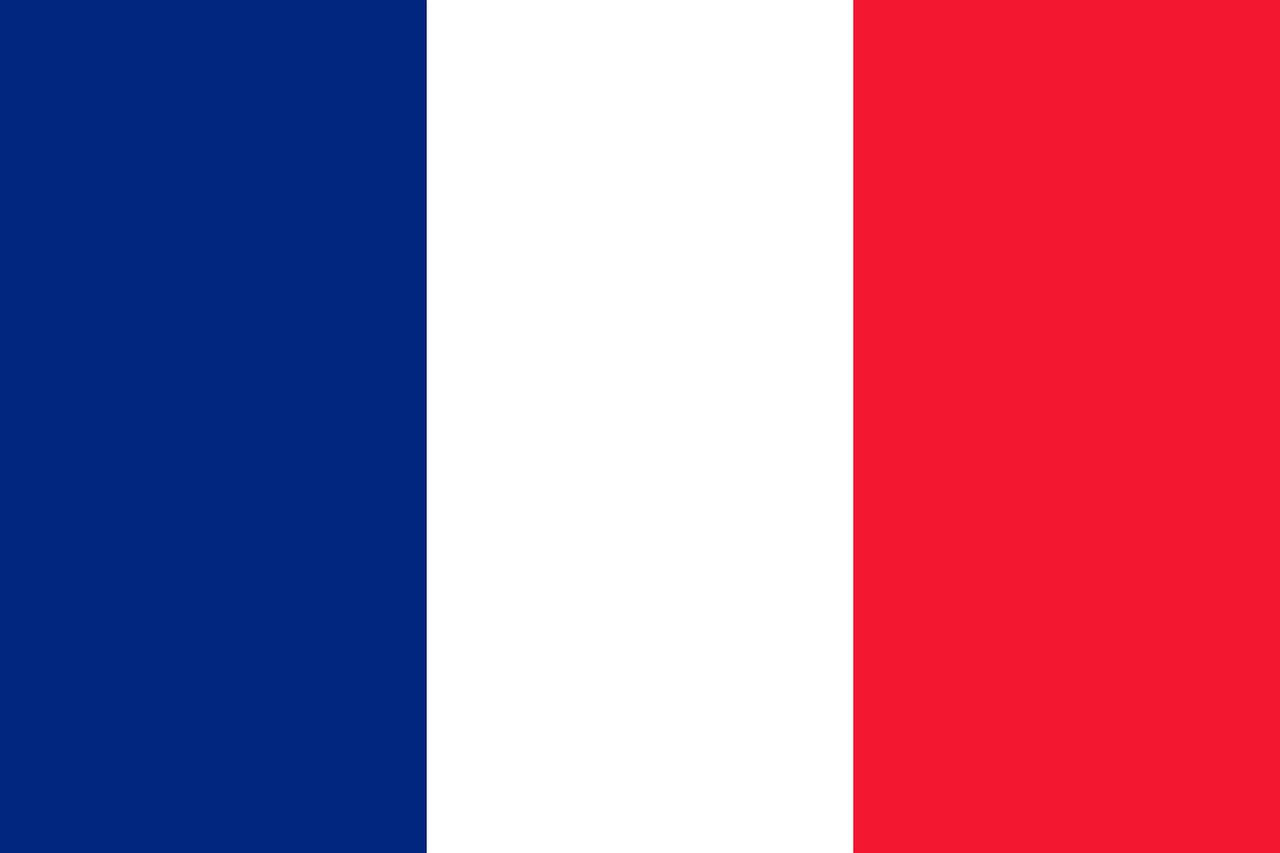
 Italia
Italia
 Netherlands
Netherlands Belgium
Belgium
 Greece
Greece Polska
Polska
 Norway
Norway
 Sweden
Sweden
 Finland
Finland
 Denmark
Denmark
 Hungary
Hungary Czechia
Czechia
 Slovenia
Slovenia
 Croatia
Croatia
 Switzerland
Switzerland United Kingdom
United Kingdom
 Canada
Canada











